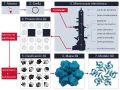File:Cryogenic electron microscopy workflow.svg

Original file (SVG file, nominally 512 × 384 pixels, file size: 1.23 MB)
| This is a file from the Wikimedia Commons. Information from its description page there is shown below. Commons is a freely licensed media file repository. You can help. |
Summary
| DescriptionCryogenic electron microscopy workflow.svg | English: The workflow for a typical cryo-EM experiment can be divided into several stages, including sample preparation, grid preparation, data collection, image processing, and structure determination. Here is a brief overview of each stage: 1. Sample preparation: This involves purifying the biological sample of interest, such as a protein, protein complex, virus, or cell. The sample must be in a purified and homogeneous state, free of contaminants and aggregates. Depending on the sample, various techniques such as size-exclusion chromatography, affinity chromatography, or ultracentrifugation may be used for purification. 2. Grid preparation: The purified sample is then applied to a special type of electron microscopy grid, typically made of carbon or gold. The grid is first treated with a thin layer of a hydrophilic polymer to prevent the sample from sticking to the grid. The sample is then applied to the grid, and excess buffer is blotted away. The grid is then rapidly frozen in liquid ethane or propane to create a thin layer of vitrified ice around the sample. 3. Data collection: The frozen grids are loaded into a cryo-electron microscope, and images are collected using an electron beam. The microscope can be operated in either automated or manual modes. In automated mode, the microscope software automatically selects grids and acquires images from different areas on the grid. In manual mode, the user manually selects regions of interest on the grid for imaging. Typically, hundreds to thousands of images are collected from different angles, which are used for further processing. 4. Image processing: The collected images are processed to improve their quality and to generate a 3D reconstruction of the sample. This involves several steps, including particle picking, 2D classification, averaging, and refinement. In particle picking, individual particles in the images are identified and extracted. In 2D classification, the particles are sorted into different classes based on their orientations and similarities. 5. In 3D reconstruction, the sorted particles are used to generate a 3D density map of the sample. 6. Model building and refinement: Once the 3D map is obtained, a structural model of the protein or complex can be built using computational methods. The model is refined iteratively by comparing it to the cryo-EM map and making adjustments until a high-quality model is obtained. the structural model can be analyzed to gain insights into the structure and function of the protein or complex, such as understanding how it interacts with other molecules or how it catalyzes chemical reactions.
| ||||||||||||||||||||||||||||
| Date | |||||||||||||||||||||||||||||
| Source | Own work | ||||||||||||||||||||||||||||
| Author | Incorporates these images:  | ||||||||||||||||||||||||||||
| Other versions |
| ||||||||||||||||||||||||||||
Licensing
- You are free:
- to share – to copy, distribute and transmit the work
- to remix – to adapt the work
- Under the following conditions:
- attribution – You must give appropriate credit, provide a link to the license, and indicate if changes were made. You may do so in any reasonable manner, but not in any way that suggests the licensor endorses you or your use.
- share alike – If you remix, transform, or build upon the material, you must distribute your contributions under the same or compatible license as the original.
Captions
Items portrayed in this file
depicts
29 March 2023
image/svg+xml
8f07f55ade28c3fec9776aab10ef1b96acbede74
1,285,529 byte
384 pixel
512 pixel
File history
Click on a date/time to view the file as it appeared at that time.
| Date/Time | Thumbnail | Dimensions | User | Comment | |
|---|---|---|---|---|---|
| current | 14:43, 29 March 2023 | 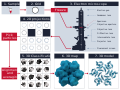 | 512 × 384 (1.23 MB) | Hiramano92 | Uploaded own work with UploadWizard |
File usage
The following 3 pages use this file:
Global file usage
The following other wikis use this file:
- Usage on www.wikidata.org
Metadata
This file contains additional information, probably added from the digital camera or scanner used to create or digitize it.
If the file has been modified from its original state, some details may not fully reflect the modified file.
| Width | 100% |
|---|---|
| Height | 100% |
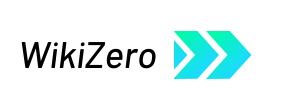

 French
French Deutsch
Deutsch