PhotoLine
This article has multiple issues. Please help improve it or discuss these issues on the talk page. (Learn how and when to remove these messages)
|
 PhotoLine running on Windows 7 | |
| Developer(s) | Computerinsel GmbH |
|---|---|
| Initial release | January 1996 |
| Stable release | 24.01 / December 20, 2023 |
| Written in | C++[1] |
| Operating system | macOS, Microsoft Windows |
| Platform | x86, x64, ARM, PowerPC |
| Available in | 5 languages |
List of languages | |
| Type | Raster graphics editor,vector graphics editor |
| License | Proprietary, Shareware |
| Website | www |
PhotoLine is a general purpose bitmap and vector graphics editor developed and published by Computerinsel GmbH for Windows, macOS, and Linux/Wine. It was originally created in 1995 by Gerhard Huber and Martin Huber. The program combines bitmap and vector graphics editing in one seamless working application unlike most graphics software which tend to focus on either bitmap or vector editing and output. PhotoLine is considered as a market competitor to Adobe Photoshop.
Features
[edit]PhotoLine edits and composes multi-layer raster and vector images with deep support for masking and alpha compositing and with full color management. Editing and color management in PhotoLine is mostly non-destructive. Image data in layers is preserved without loss of information regardless of the document's image mode or layer transformation. color depth, image resolution, color model, and ICC profile are preserved for each individual layer or group of layers. Layers can be cloned and reused anywhere in the layer stack, including repurposed as layer masks. Layer blending and compositing in PhotoLine supports common blend modes, and features a layer blend range of -200 to +200 percent. It is also possible to control which channels are blended for each layer, adjustment layer, and layer mask or group of layers. Filters, adjustment layers, and brushes have access to Lab and HIS color modes (HIS is a variant of HSL), separately of the color model of the underlying image layer.
In Addition to raster and vector editing, PhotoLine can be used for small desktop publishing projects. Multi-page documents with page spreads and text flow between text frames and pages are supported. Character and paragraph styles can be defined. Spot colors, bleed settings, a baseline grid, a table of contents generator, and PDF/X support help with these projects. PhotoLine is however much more limited when compared to dedicated publishing software such as Adobe InDesign or QuarkXPress.
PhotoLine incorporates the Open-source software library LibRaw to read raw images from digital cameras for import. Developing these files is non-destructive with a choice of embedding the RAW image data either in the PhotoLine document or link to the external RAW image file. PhotoLine can open raw files as linear unmodified and non color managed source images. Photoshop PSD files can be imported and exported.
Core functionality of PhotoLine can be extended through standard Photoshop filter plugins, the G'MIC digital image processing framework,[2] and PSP tubes.[3] External programs can be linked for a seamless round-trip workflow and files can be sent directly for processing in third-party design applications. Custom functionality is further supported through scripting and macro recording.
Early history
[edit]Developed by two brothers, Gerhard Huber and Martin Huber, PhotoLine was first released in January 1996 on the Atari ST line of personal computers from Atari Corporation.
Previously, Gerhard and Martin had worked on making graphics cards for Atari computers and writing drivers for image scanners.[4][5] Atari's market share was declining, and the brothers considered developing a video game to expand the business.[4] This led them to search for image editing software that would run on Atari computers and fit their game project. Only an image editor called tms Cranach[6] came close to what Gerhard and Martin had in mind. tms Cranach was a Raster graphics editor running on Atari's MegaST/STe, TT030, and Falcon030 systems. However, Cranach turned out to be expensive software and complicated to use.[4] The brothers contacted tms (Cranach's developers) and this resulted in an offer from tms to purchase Cranach and its source code, as tms intended to exit the Atari software market.[4][5] After the purchase of Cranach and its source code Gerhard and Martin initially continued to sell Cranach, but sales were low.[4]
In 1995 the two decided to start developing a new graphics editor called "PhotoLine". PhotoLine was developed from scratch and written in C++. It nevertheless contained a lot of know-how from Cranach (which was written in C).[4] PhotoLine first release was launched one year later in 1996.[7]
With the growing popularity of Microsoft Windows, the release of Windows 95, and the limiting graphics hardware on the Atari platforms, the developers switched development platforms and continued development of PhotoLine for Windows only. The first Windows version (PhotoLine 2.2) was released in the middle of 1997. Shortly after, the Atari version was discontinued and saw its final release as PhotoLine 2.30. The Huber brothers released this final Atari version into the public domain in 2012.[8]
The first Classic Mac OS version of PhotoLine 6 appeared in 1999 after many ex-Atari users who had switched to Mac OS pressured the PhotoLine developers to release an Apple port.
Linux Support
[edit]PhotoLine runs natively under Windows and MacOS. While a native Linux version of PhotoLine is not available, running PhotoLine under Wine is actively supported and maintained by the developers. Running PhotoLine under Linux/Wine PhotoLine enables the user to allow Little CMS to fully support color management under Linux instead of the native OS CMS.
File format
[edit]Native PhotoLine files have the extension .PLD, which is an abbreviation of "PhotoLine Document". It can contain embedded JPEG, PNG, or camera raw images. It contains a preview image in JPEG or PNG format, which is used by the operating system or third-party applications to display a thumbnail of its contents. Thumbnails are natively supported on MacOS X.
During installation on Windows the user is presented with an option to install a PLD thumbnail preview driver which enables thumbnails of PLD content in Windows Explorer. Alternatively, the FastPictureViewer Standalone Codec Pack provides the ability to display PLD thumbnails in Windows Explorer.
Version History
[edit]PhotoLine was first developed for the Atari ST computer. Version 2 was the first version for Windows, and since version 6 PhotoLine is also available for MacOS.
| Version | Release date | Significant changes |
|---|---|---|
| 1[9] | January 1996 |
|
| 2 | July 1997 |
|
| 3 | January 1998 |
|
| 4 | July 1998 |
|
| 4.5 | November 1998 |
|
| 5[10] | February 1999 |
|
| 6[11] | Oct 1999 |
|
| 7[12] | 2000 |
|
| 8[13] | 2001/02 |
|
| 9[14] | Fall 2002 |
|
| 10[15] | Fall 2003 |
|
| 11[16] | Oct 19, 2004 | |
| 12[17] | Sep 19, 2005 |
|
| 13[18] | Sep 29, 2006 | |
| 14[19] | Nov 9, 2007 |
|
| 15[20] | Jan 15, 2009 |
|
| 16[21] | April 21, 2010 |
|
| 17[22] | Dec 13, 2011 |
|
| 17.5[23] | Dec 13, 2011 |
|
| 18[24] | Oct 4, 2013 |
|
| 19[25] | May 25, 2015 |
|
| 19.5[26] | Mar 11, 2016 | |
| 20[27] | Nov 26, 2016 |
|
| 21[28] | July 11, 2018 |
|
| 22[29] | Feb 28, 2020 |
|
| 23[30] | Nov 25, 2021 |
|
| 24 | June 30, 2023 |
|
See also
[edit]References
[edit]- ^ "PhotoLine forum post by Gerhard Huber, senior developer". Retrieved June 3, 2024.
- ^ "G'MIC - GREYC's Magic for Image Computing: A Full-Featured Open-Source Framework for Image Processing - Main". gmic.eu. Retrieved June 4, 2024.
- ^ PhotoLine on the German Wikipedia
- ^ a b c d e f "PhotoLine Wikipedia page - PhotoLine Forum". www.pl32.com. Retrieved June 3, 2024.
- ^ a b Hofmann, Gerd M. (July 4, 2011). "PhotoLine: Interview mit Gerhard und Martin Huber". MacLife. p. 1. Retrieved June 3, 2024.
- ^ "TOS :06/1990 Professionelle Bildverarbeitung mit TmS Cranach". www.stcarchiv.de. Retrieved June 3, 2024.
- ^ Charlton, Frank (August 1996). "STF News PhotoLine". ST Format. p. 5. Retrieved June 3, 2024.
- ^ "News". acp.atari.org. Retrieved June 4, 2024.
- ^ Atari Inside 1996 No. 3 (German page)
- ^ WayBackMachine Snapshot of PhotoLine Homepage 8 February 1999
- ^ WayBackMachine Snapshot of PhotoLine Homepage 5 October 1999
- ^ WayBackMachine Snapshot of PhotoLine Homepage 30 September 2000
- ^ WayBackMachine Snapshot of PhotoLine Homepage 2 April 2002
- ^ PhotoLine 9 Release Notes
- ^ PhotoLine 10 Release Notes
- ^ PhotoLine 11 Release Notes
- ^ PhotoLine 12 Release Notes
- ^ PhotoLine 13 Release Notes
- ^ PhotoLine 14 Release Notes
- ^ PhotoLine 15 Release Notes
- ^ PhotoLine 16 Release Notes
- ^ PhotoLine Release Notes Version 17
- ^ PhotoLine 17.5 Release Notes
- ^ PhotoLine 18 Release Notes
- ^ PhotoLine 19 release notes
- ^ PhotoLine 19.5 release notes
- ^ What's new in PhotoLine 20
- ^ PhotoLine 21 release notes
- ^ PhotoLine 22 release notes
- ^ PhotoLine 23 release notes
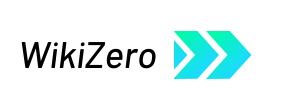

 French
French Deutsch
Deutsch