Template talk:2017 County Championship Division Two
| This template does not require a rating on Wikipedia's content assessment scale. It is of interest to the following WikiProjects: | |||||||||||||
| |||||||||||||
Quick(ish) way to edit cricket tables
[edit]I just worked this out, thought it might be of interest to others, to save people typing everything in manually.
1) Come to this template page, copy the original SOURCE data.
2) Past the data into your sandbox, switch to VISUAL EDITING.
3) Go to the BBC Cricket tables page. Copy the table you want.
4) Paste the BBC table below the original in your sandbox.
5) Select the numbers from the BBC table you want to copy - I click on one cell and then you shift+arrows to select the others. Most are in the same order as our table, although we have ties and deduction columns by default, whereas the BBC doesn't.
6) Select the cells in the original table you want to replace, again clicking the cell and using shift+arrow keys.
7) Make any necessary changes with the team names by cutting and pasting.
8) Paste the original table back into the template.
I know it looks like a lot, but I personally find it much easier than punching in a million different numbers.
LeverageSerious (talk) 07:24, 22 August 2017 (UTC)
- The trouble is that this screws up some the formatting - it mucks up some of the css commands and breaks the commands which allow each team's name to be bolded on a season page if there is a season page for the team. I think on the whole it might be better to dealing with tables by hand - or in a text editor or spreadsheet if you prefer - some concatenation and copy and paste values is a much more reliable way to deal with this sort of thing. Blue Square Thing (talk) 10:15, 23 September 2017 (UTC)
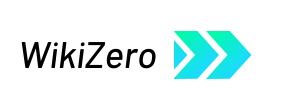

 French
French Deutsch
Deutsch